Notion Basics
Add New Text
Just click on the page and start typing!
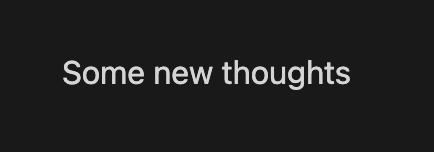
Format Text
Hover over the left side of the text you want to make bigger, or change the color, or etc. You will see a small "dots" panel appear.
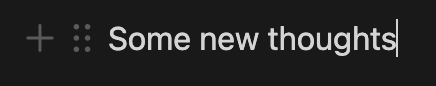
Click the dots and some menu options to change the text become available.
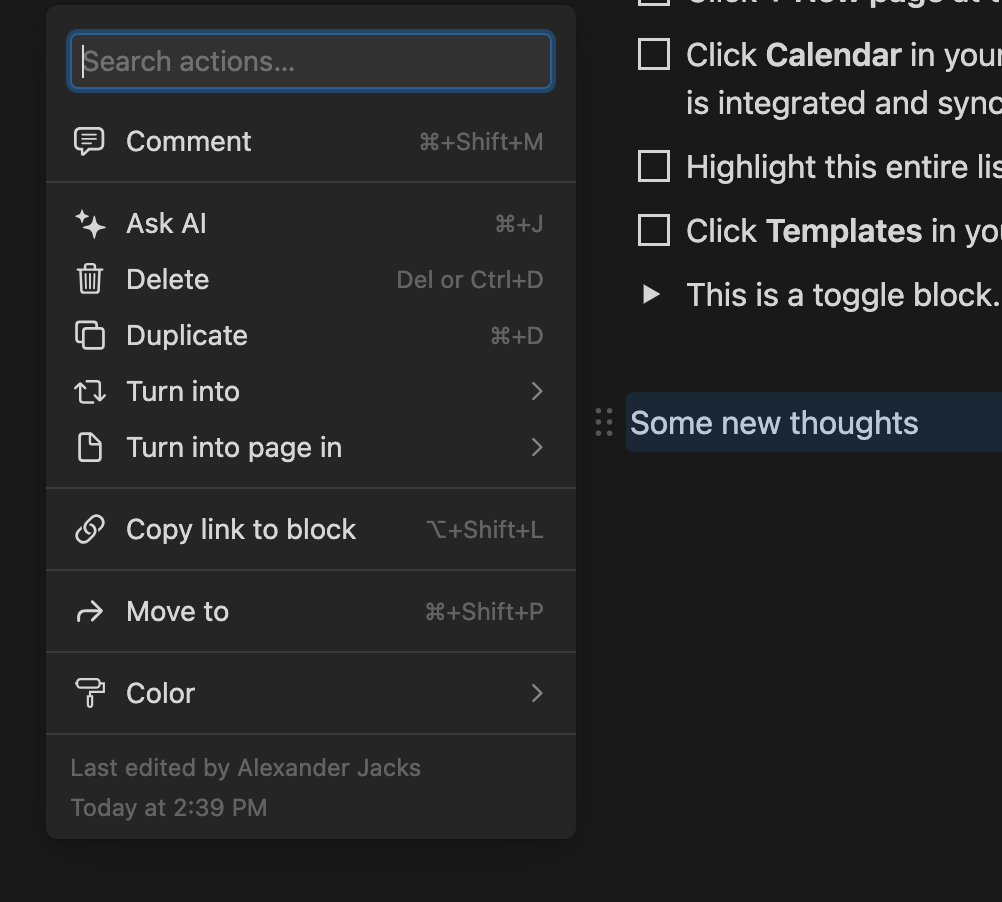
Choose to Turn Into and you'll see some options...
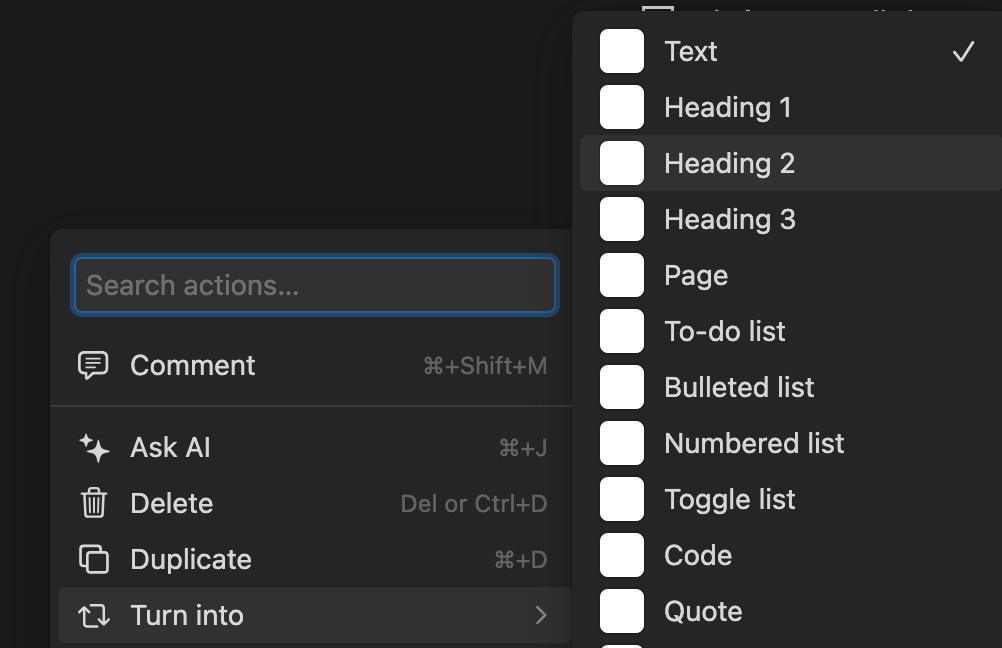
Here is what Headline2 text looks like, versus the normal size.
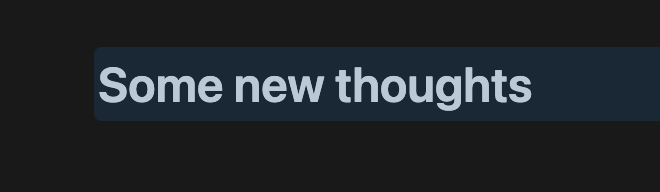
Add Image
Click where you want the image and type in the following:
/image
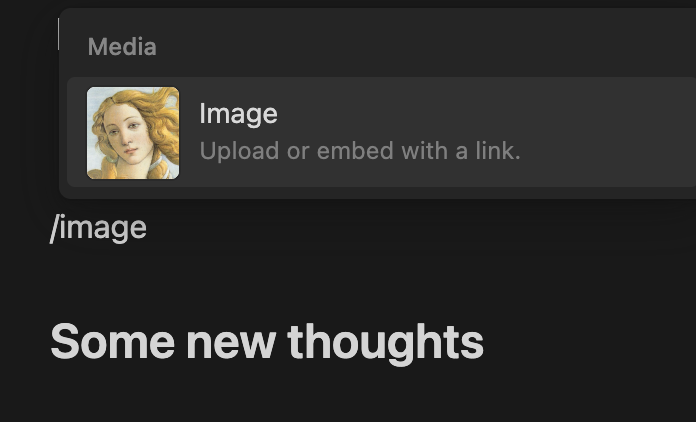
Then upload it!
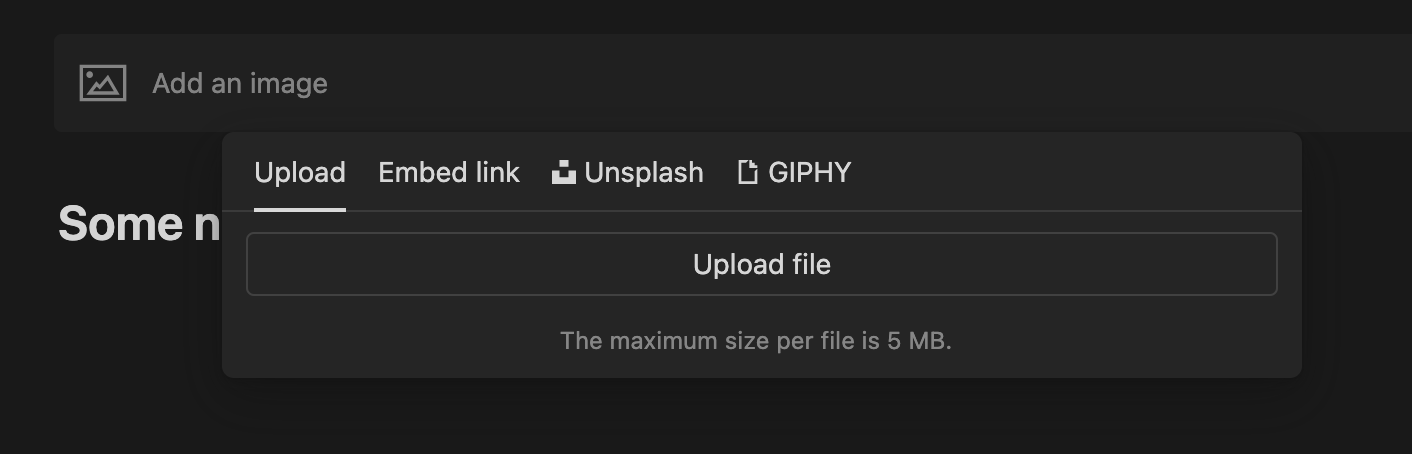
OR, just drag the image into your page from a directory!
Notion is really easy to use, right?
More guides will appear here soon, so check back next week!